| CTET EXAM 2023 OVERVIEW | CTET EXAM 2023 OVERVIEW |
|---|---|
| Exam Name | Central Teacher Eligibility Test(CTET)-AUGUST 2023 |
| Post Catagory | ADMIT CARD |
| Status | Released |
| CTET Admit Card 2023 | 18th August 2023 |
| CTET Exam Date 2023 | 20th August (Sunday) |
| Shift Timings | Shift 1- 9:30 am to 12 pm`Shift 2- 2:00 pm to 5:30 pm |
| Candidates Registered | 33 lakhs |
| Exam Centres | 211 |
| Exam Mode | Offline |
| Duration of Exam | 2.5 hours |
| Official website | https://ctet.nic.in/download-admit-card-for-ctet-aug-2023/ |
| Ctet Exam 2023 | Ctet Exam 2023 | ||||
|---|---|---|---|---|---|
| CTET ADMIT CARD 2023 | 18 AUG 2023 | CTET EXAM DATE 2023 | 20 AUG 2023 | ||
CTET 2023 के लिए Admit Card डाउनलोड करने का सबसे सही तरीका क्या है? यदि आप भी CTET 2023 की परीक्षा के लिए आवेदन कर चुके हैं, तो आपको इस पूरे लेख में जानकारी मिलेगी कि कैसे आप आसानी से अपने Admit Card को डाउनलोड कर सकते हैं। अब परेशानी में न हों, क्योंकि हम आपको इस लेख के माध्यम से एक स्टेप-बाय-स्टेप गाइड प्रदान करेंगे जिससे आप आसानी से Admit Card डाउनलोड कर सकेंगे।
Step 1: आधिकारिक वेबसाइट पर लॉग इन करें

: आधिकारिक वेबसाइट पर पहुँचें(login to the official website)

सबसे पहले, आपको सीबीएसई की आधिकारिक वेबसाइट https://www.ctet.nic.in पर जाना होगा।
: लॉग इन करें(login to the website)

वेबसाइट पर पहुँचने के बाद, “लॉग इन” या “साइन इन” विकल्प पर क्लिक करें। आपको अपना पंजीकृत यूजरनेम और पासवर्ड डालने की आवश्यकता होगी।

Step 2: अपने Admit Card का डाउनलोड
: डैशबोर्ड पर जाएं (Dashboard)
लॉग इन करने के बाद, आपको अपने डैशबोर्ड पर पहुँचने का विकल्प मिलेगा।
: Admit Card सेक्शन में जाएं
Sure! Here’s an expanded version of my previous response:
डैशबोर्ड पर, आपको “Admit Card डाउनलोड करें” या समान विकल्प का चयन करना होगा।
आपको यह समझने के लिए आपके प्रवेश पत्र को संपादित करना होगा कि यह विषय किसी परीक्षा या प्रवेश परीक्षा से संबंधित है। इस हालत में, शायद आपको एक प्रवेश पत्र को डाउनलोड करने की जरूरत हो सकती है, जिससे आपको परीक्षा में योग्यता के आधार पर एडमिट किया जा सके।
जैसा कि आप जानते होंगे, एडमिट कार्ड परीक्षा के दौरान आपके तत्वावधान तथा अन्य महत्वपूर्ण जानकारियों को सुनिश्चित करने के लिए उपयोग होता है। आपको सभी महत्वपूर्ण विवरणों के साथ अपने एडमिट कार्ड को संग्रहीत करना चाहिए, जैसे कि परीक्षा केंद्र, प्रवेश समय, और अन्य विशेष निर्देश।
ऐसा करने के लिए, आपको डैशबोर्ड पर “Admit Card डाउनलोड करें” लिंक या समकक्ष पर क्लिक करना होगा। इससे आप अपने परीक्षा एडमिट कार्ड को आसानी से डाउनलोड कर सकते हैं और प्रिंट कर सकते हैं या उसे आवश्यकता के अनुसार इलेक्ट्रॉनिक रूप में भी संग्रहीत कर सकते हैं।
हमेशा ध्यान दें कि आपके परीक्षा एडमिट कार्ड के विवरणों को सुरक्षित रखें और उन्हें किसी अनधिकृत व्यक्ति के साथ साझा न करें। आपके सफल प्रवेश के लिए, सभी आवश्यक दस्तावेजों के साथ अपने एडमिट कार्ड के साथ परीक्षा केंद्र पर पहुंचने से पहले सभी निर्दिष्ट निर्देशों का पालन करें।
: आवश्यक जानकारी डालें
आपको यहाँ पर आवश्यक जानकारी जैसे कि आपका आवेदन प्राप्ति संख्या और जन्मतिथि दर्ज करनी होगी।
: Admit Card डाउनलोड करें
सभी आवश्यक जानकारी दर्ज करने के बाद, आप “Admit Card डाउनलोड करें” बटन पर क्लिक करें।
Certainly! Here’s an expanded version of the previous answer:
Step 3: प्रिंट और सहेजें( Save it & take it out Print )
Once you have finished composing your document and made any necessary edits and revisions, it is time to save your work. Saving your document ensures that your progress is preserved and that you can easily access it in the future. In addition to saving your document digitally, you may also want to consider taking a printout of it.
Taking a printout can be useful for various reasons. Perhaps you need a physical copy of your document for a meeting, presentation, or submitting it as a hard copy. Printing your document allows you to have a tangible and portable version that you can refer to without needing a computer or any other electronic device.
To print your document, you can follow these simple steps:
- Make sure your printer is connected and turned on.
- Go to the “File” menu at the top left corner of your screen and select the “Print” option.
- A print dialog box will appear, allowing you to adjust printing settings such as the number of copies, page range, and paper size. Make any desired changes according to your requirements.
- Once you have configured your printing preferences, click on the “Print” button to initiate the printing process.
- Wait for the printer to complete the printing job. Depending on the length and complexity of your document, it may take a few moments.
- Once the printing is finished, collect the printed pages from the output tray. Double-check to ensure that all pages are printed correctly and in the intended order.
- Congratulations! You have successfully printed your document. Remember to store the printed copy in a safe place for future reference.
In addition to taking a printout, it is always recommended to save your document in a digital format as well. Saving your document digitally allows for easy editing, sharing, and archiving. Most word processing software provides options to save your document in various file formats such as .doc, .docx, .pdf, or .txt. Choose the format that best suits your needs and save your document with a descriptive and easily recognizable file name.
By following these simple steps, you can ensure that your document is not only saved digitally but also have a printed copy available whenever it is required.
: Admit Card की प्रिंट निकालें
यदि आपने सफलतापूर्वक एडमिट कार्ड डाउनलोड कर लिया है, तो आप इसे आसानी से प्रिंट कर सकते हैं। प्रिंट आउट लेने से सुनिश्चित होता है कि आपके पास स्पष्टता और सभी आवश्यक जानकारी वाला डाउनलोड हुआ है। यह महत्वपूर्ण कदम सुनिश्चित करता है कि आपके पास आपके परीक्षाओं, साक्षात्कारों या किसी भी आधिकारिक कार्यक्रम में जाने के लिए आवश्यक एडमिट कार्ड की एक भारतीय निधि होती है। इसके अलावा, प्रिंट की हुई प्रति के होने से आपको अनिदेश्य परिस्थितियों, जैसे कि तकनीकी समस्याएँ या यूं कहें इकॉन के चूक या नष्ट होने की स्थिति में एक पुष्टिकरण के रूप में काम आ सकती है। चाहे वह कोई प्रतियोगी परीक्षा हो, नौकरी का साक्षात्कार हो या कोई शैक्षणिक परीक्षा हो, हमेशा यह सलाह दी जाती है कि आप अपने एडमिट कार्ड की मुद्रित प्रति को ले जाएं ताकि किसी भी अंतिम क्षण बाधाओं से बचा जा सके। इसलिए, अपने एडमिट कार्ड को डाउनलोड और प्रिंट करें, सुनिश्चित करें कि सभी विवरण सही हैं, और छुट्टी / समारोह आने तक उसे सुरक्षित और आसानी से पहुँचे जगह पर रखें।
: सहेजें
प्रिंट के साथ-साथ, आप अपने फ़ोन या कंप्यूटर में Admit Card की सहेजें भी करें। यह आपके लिए आवश्यक हो सकता है यदि आपको बाद में इसकी आवश्यकता पड़े।
CTET Admit Card 2023 शिक्षक पात्रता परीक्षा (CTET) के लिए प्रवेश पत्र है जिसे परीक्षा में भाग लेने वाले उम्मीदवारों को डाउनलोड करना होता है।
CTET की आधिकारिक वेबसाइट पर जाकर उम्मीदवार अपना पंजीकरण संख्या (Registration Number) और पासवर्ड डालकर Admit Card डाउनलोड कर सकते हैं।
Admit Card में परीक्षा की तिथि, समय, परीक्षा केंद्र का पता, उम्मीदवार का नाम और फोटो, पंजीकरण संख्या, निर्देश आदि की जानकारियाँ होती हैं।
नहीं, Admit Card परीक्षा केंद्र में प्रवेश के लिए आवश्यक होता है। बिना एडमिट कार्ड के आपको परीक्षा में भाग नहीं लेने दिया जाएगा।
उम्मीदवार को एक पहचान प्रमाण पत्र (Aadhar Card, पैन कार्ड, ड्राइविंग लाइसेंस आदि) और पासपोर्ट आकार की फोटो ले कर परीक्षा केंद्र पर पहुँचना आवश्यक होता है।
यदि Admit Card में कोई त्रुटि हो तो आपको तुरंत शिक्षा मंत्रालय या परीक्षा संगठन से संपर्क करके सुचित करना चाहिए और सुधार करवाना चाहिए।
Admit Card को परीक्षा के बाद भी सुरक्षित रखना महत्वपूर्ण है, क्योंकि इसकी आवश्यकता परीक्षा परिणाम और अन्य प्रक्रियाओं में हो सकती है।
बिना Admit Card के परीक्षा में भाग नहीं लिया जा सकता है, इसलिए यह महत्वपूर्ण है कि आप अपना Admit Card साथ ले कर परीक्षा केंद्र पर पहुँचें।
नहीं, Admit Card के बिना परीक्षा में प्रवेश नहीं दिया जाएगा। Admit Card परीक्षा में उपस्थित होने की पहचान होता है
CTET Admit Card 2023 18 August Ko jaari hoga
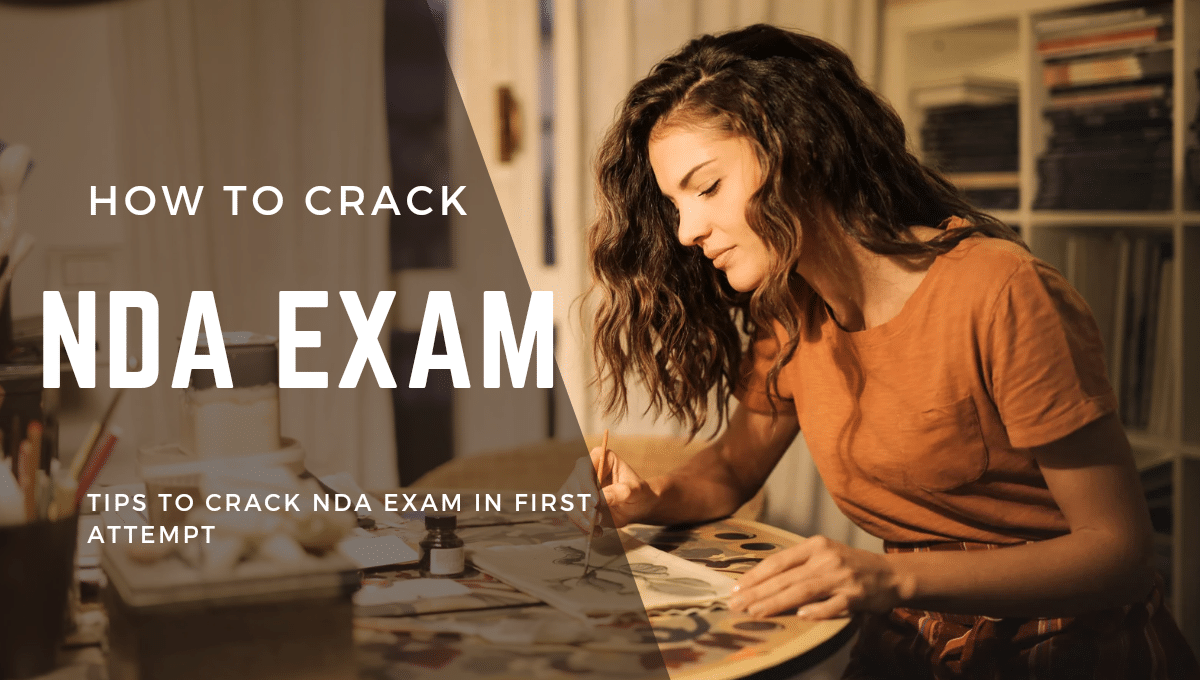


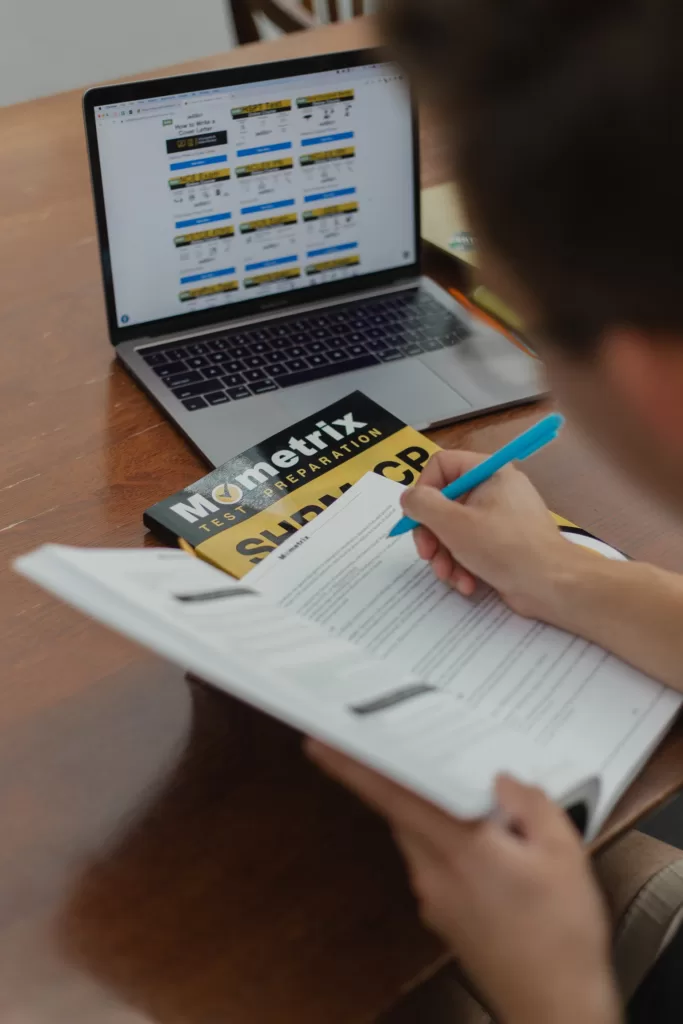
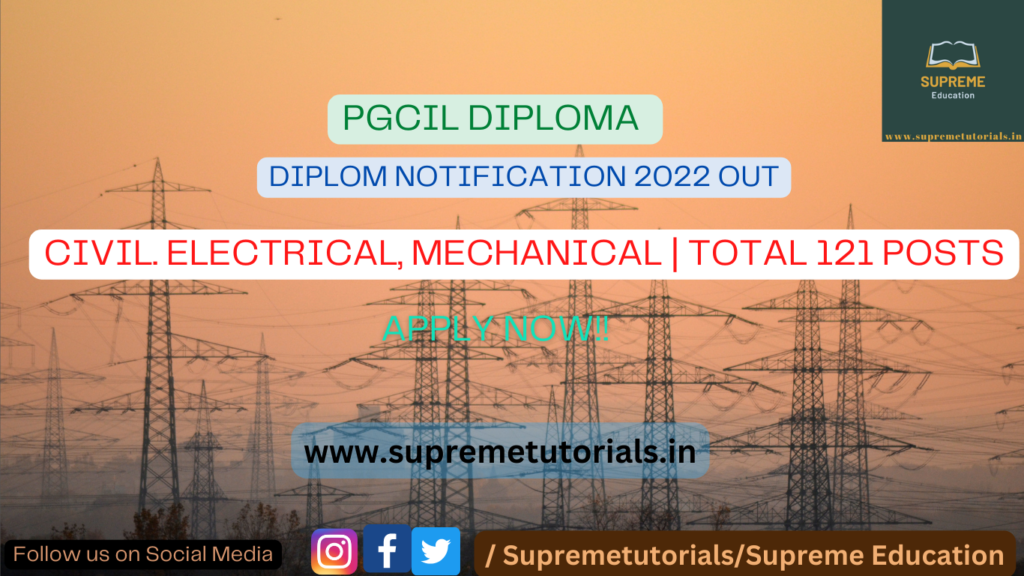
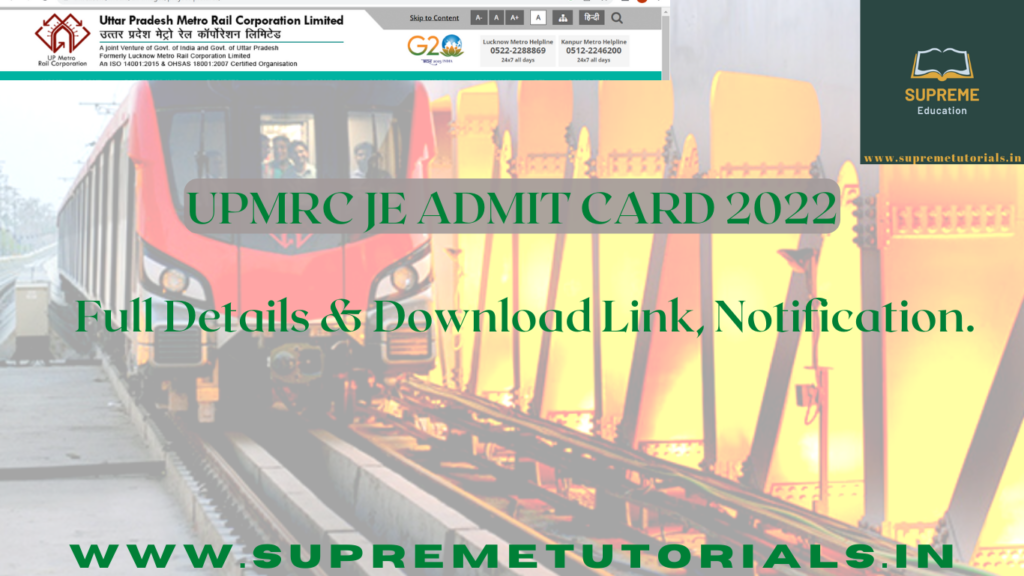

Thank you for your sharing. I am worried that I lack creative ideas. It is your article that makes me full of hope. Thank you. But, I have a question, can you help me?
I don’t think the title of your article matches the content lol. Just kidding, mainly because I had some doubts after reading the article.
Your point of view caught my eye and was very interesting. Thanks. I have a question for you.
I don’t think the title of your article matches the content lol. Just kidding, mainly because I had some doubts after reading the article.