In today’s fast-paced world, technology is evolving rapidly, and one term you’ve likely heard a lot about is cloud computing. But what exactly is cloud computing, and how does it impact our daily lives? Whether you’re streaming videos, saving photos online, or using a mobile app, chances are you’re already using cloud computing without even realizing it.
In this blog post, we’ll break down cloud computing in simple terms, so even if you’re new to the topic, you’ll understand what it is, how it works, and why it’s important for businesses and individuals alike.
—
What is Cloud Computing?
Let’s start with the basics. Cloud computing refers to the delivery of computing services—such as storage, servers, databases, networking, software, and more—over the internet, commonly referred to as “the cloud.” Instead of relying on local computers or physical hardware, cloud computing allows you to access these services from anywhere, as long as you have an internet connection.
Imagine cloud computing as a virtual library. Instead of owning a physical library of books, you can access any book you want from a shared online library whenever you need it. This flexibility is the essence of cloud computing—resources are available on-demand, without needing to own or maintain physical infrastructure.
—
Why Is Cloud Computing Important?
The reason cloud computing has become so popular is that it offers several major advantages over traditional computing. Here are some key reasons why cloud computing matters:
1. Cost Savings: One of the biggest benefits of cloud computing is that it reduces costs. You don’t need to invest in expensive hardware, servers, or data centers. Instead, you only pay for the services and resources you actually use, which is often much cheaper.
2. Scalability: Cloud computing allows you to scale up or down based on your needs. Whether you’re running a small website or a large application with millions of users, you can easily adjust your cloud resources as your requirements change.
3. Flexibility: Because everything is stored and accessed over the internet, you can work from anywhere, whether you’re in the office, at home, or on the go. All you need is an internet connection, and you can access your cloud resources from any device.
4. Automatic Updates: Many cloud services automatically handle software updates and security patches, so you don’t have to worry about keeping your systems up to date.
5. Disaster Recovery: Cloud providers offer robust backup and disaster recovery solutions. This means that even if your local device crashes, your data remains safe and accessible in the cloud.
—
How Does Cloud Computing Work?
Cloud computing works by utilizing a network of remote servers hosted on the internet to store, manage, and process data. These servers are typically located in large data centers managed by companies like Amazon Web Services (AWS), Microsoft Azure, and Google Cloud.
There are three main types of cloud computing services that you can use depending on your needs:
1. Infrastructure as a Service (IaaS): This is the most basic level of cloud service. You rent IT infrastructure—such as virtual machines, storage, and networks—from a cloud provider. You control the software and applications, but the cloud provider handles the underlying hardware and networking.
2. Platform as a Service (PaaS): PaaS provides not just infrastructure but also platforms that allow developers to build and deploy applications without worrying about managing servers or operating systems. It’s like having a pre-built foundation for your software.
3. Software as a Service (SaaS):
SaaS delivers fully functional software over the internet. Think of services like Google Drive, Microsoft Office 365, or Dropbox. With SaaS, you don’t need to install or maintain any software on your device—it’s all handled in the cloud.
—
Types of Cloud Deployments
Now that you know how cloud services are categorized, it’s important to understand that there are different ways these services can be deployed. The three main types of cloud deployments are:
1. Public Cloud: In a public cloud, the services and infrastructure are shared by multiple users. It’s cost-effective and highly scalable but may offer less customization. Examples include AWS, Google Cloud, and Microsoft Azure.
2. Private Cloud: A private cloud is dedicated entirely to a single organization. It offers more control and customization, which is great for companies that require stricter security measures. However, it tends to be more expensive than public cloud services.
3. Hybrid Cloud: As the name suggests, a hybrid cloud combines both public and private clouds. This gives you the flexibility to use a public cloud for general tasks and a private cloud for sensitive data and operations. It’s the best of both worlds for businesses that need both flexibility and security.
—
Examples of Cloud Computing in Daily Life
You may not realize it, but you’re probably using cloud computing on a daily basis! Here are some common examples of cloud computing in action:
Email Services: Platforms like Gmail, Yahoo Mail, and Outlook are all hosted in the cloud. This means you can access your email from any device without storing your inbox locally.
Online Storage: Services like Google Drive, Dropbox, and iCloud allow you to store files in the cloud. You can easily access your documents, photos, and videos from any device, share them with others, and collaborate in real-time.
Streaming Platforms: Netflix, Spotify, and YouTube use cloud computing to stream videos and music to millions of users. Instead of downloading the files, you stream them directly from the cloud.
–Mobile Apps: Many apps on your smartphone rely on cloud computing to function. For example, apps that store data online (like note-taking apps or fitness trackers) use the cloud to save and sync information.
—
Benefits of Cloud Computing for Businesses
Benefits of Cloud Computing for Businesses
For businesses, cloud computing offers a range of additional benefits that can make a huge impact on productivity and growth:
1. Collaboration Made Easy: Employees can collaborate on documents and projects in real-time, regardless of where they are in the world. This improves teamwork and reduces the need for constant back-and-forth communication.
2. Data Security: Many cloud providers offer top-notch security measures, including data encryption, secure backups, and multi-factor authentication. This ensures that sensitive business data is well protected.
3. Reduced IT Costs: With cloud computing, businesses can reduce their spending on IT infrastructure. They no longer need to maintain expensive data centers, purchase servers, or hire additional IT staff.
4. Increased Innovation: Cloud platforms offer businesses the tools to experiment and innovate without the financial risk of investing in new infrastructure. Startups, in particular, benefit from this because they can scale their operations quickly without upfront costs.
—
Conclusion: Is Cloud Computing the Future?
Cloud computing is more than just a trend—it’s a revolution in how we store and access information. Whether you’re a business owner looking to reduce IT costs or a casual user enjoying the convenience of online storage, cloud computing is here to stay. It offers countless benefits, from cost savings and flexibility to improved security and disaster recovery.
As technology continues to evolve, cloud computing will play an even bigger role in shaping our digital world. Understanding how it works and why it’s important can help you make informed decisions, whether you’re an individual user or part of a business.
—
So, what do you think about cloud computing? Have you used any cloud services recently without even realizing it? Let us know in the comments below! And don’t forget to share this guide with anyone who’s curious about the cloud!




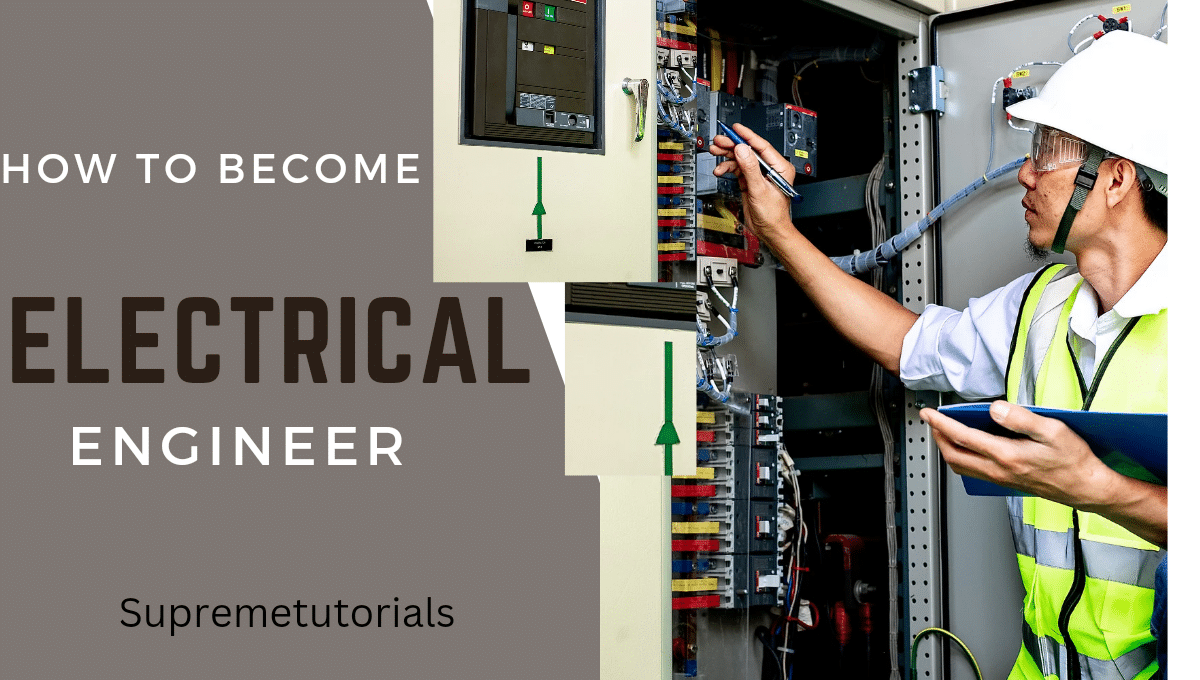

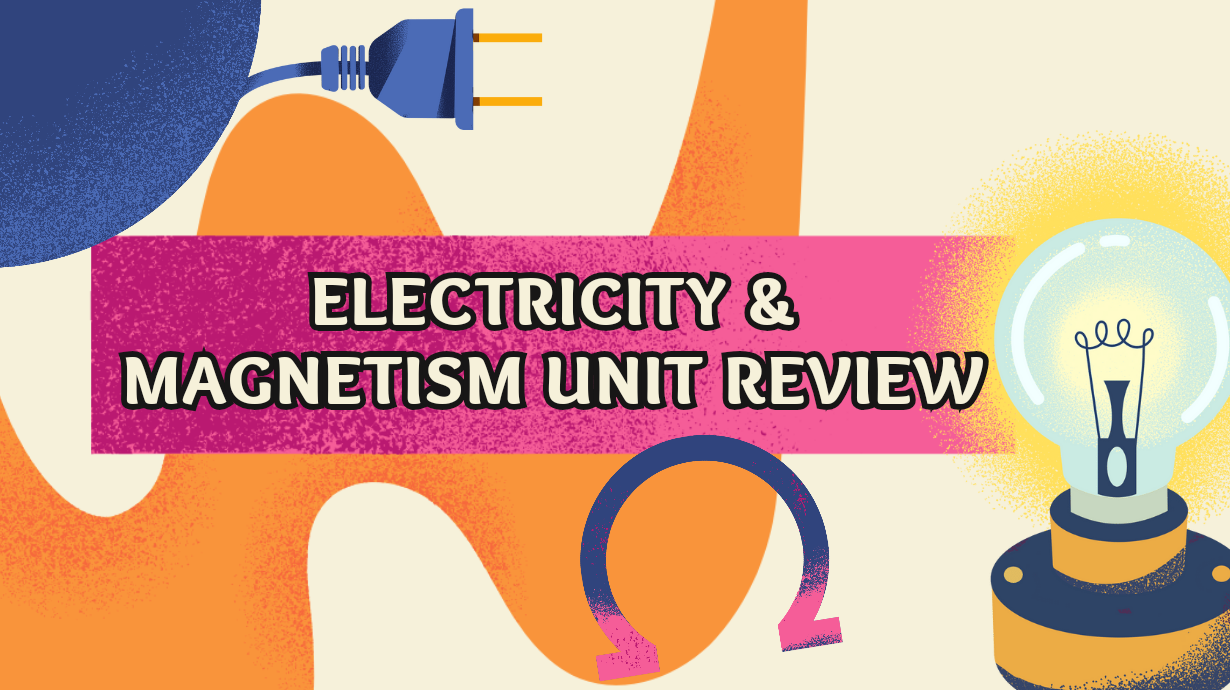

I have learn a few excellent stuff here. Certainly price bookmarking for revisiting. I surprise how much attempt you set to create such a excellent informative site.
I like this site very much, Its a rattling nice spot to read and receive information.
Hello.This post was really remarkable, especially because I was investigating for thoughts on this matter last week.
Good day very cool website!! Guy .. Beautiful .. Amazing .. I’ll bookmark your web site and take the feeds alsoKI’m glad to find a lot of helpful information right here in the post, we want work out extra strategies in this regard, thanks for sharing. . . . . .
I’m typically to blogging and i really respect your content. The article has really peaks my interest. I’m going to bookmark your website and keep checking for brand spanking new information.
I truly enjoy studying on this internet site, it has got excellent blog posts. “Beware lest in your anxiety to avoid war you obtain a master.” by Demosthenes.
Keep up the good piece of work, I read few content on this site and I conceive that your web blog is very interesting and has got lots of excellent information.
You have brought up a very wonderful points, regards for the post.
My brother recommended I might like this website. He was totally right. This post truly made my day. You cann’t imagine simply how much time I had spent for this info! Thanks!
Wonderful blog! I found it while surfing around on Yahoo News. Do you have any suggestions on how to get listed in Yahoo News? I’ve been trying for a while but I never seem to get there! Appreciate it
Really instructive and superb structure of subject matter, now that’s user pleasant (:.
I took away a great deal from this.
The clarity in this article is praiseworthy.
More content pieces like this would make the web better.
I particularly valued the way this was explained.
Such a helpful read.
I genuinely valued the style this was written.
Such a practical bit of content.
This write-up is brilliant.
I absolutely valued the style this was presented.
I gained useful knowledge from this.
I’ll gladly be back for more.
I particularly valued the manner this was laid out.
Such a valuable insight.
I discovered useful points from this.
This piece is insightful.
You’ve clearly done your homework.
I really appreciated the style this was laid out.
It¦s actually a cool and helpful piece of info. I¦m happy that you simply shared this useful info with us. Please keep us informed like this. Thanks for sharing.
Would love to constantly get updated great web blog! .
Hello, I think your website might be having browser compatibility issues. When I look at your website in Safari, it looks fine but when opening in Internet Explorer, it has some overlapping. I just wanted to give you a quick heads up! Other then that, amazing blog!
Hello, of course this paragraph is truly good and I have learned lot of things from it concerning blogging.
thanks.
Este site é realmente fascinate. Sempre que consigo acessar eu encontro coisas incríveis Você também pode acessar o nosso site e saber mais detalhes! informaçõesexclusivas. Venha saber mais agora! 🙂
Some really superb info , Gladiolus I noticed this. “Nothing can resist the human will that will stake even its existence on its stated purpose.” by Benjamin Disraeli.
It’s going to be ending of mine day, except before ending I am
reading this enormous article to increase my know-how.
My spouse and I absolutely love your blog and find most
of your post’s to be just what I’m looking for. Would you offer
guest writers to write content for yourself? I wouldn’t mind creating a
post or elaborating on a few of the subjects you write related to
here. Again, awesome weblog!
kèo nhà cái – Trang uy tín hàng đầu cung cấp kèo nhà cái, tỷ lệ kèo bóng đá hôm nay cập nhật liên tục mỗi ngày chính xác, nhanh chóng và đáng tin cậy từ hàng trăm giải đấu lớn nhỏ khắp thế giới.
I am extremely impressed with your writing skills and also with the layout on your weblog.
Is this a paid theme or did you modify it yourself? Anyway keep up the excellent
quality writing, it’s rare to see a great blog like this one today.
What’s up colleagues, its enormous paragraph
on the topic of educationand completely defined, keep it up all
the time.
I enjoy what you guys are usually up too. This kind of clever work and coverage!
Keep up the awesome works guys I’ve added you guys to my own blogroll.
Great blog! Is your theme custom made or did you download it from somewhere?
A theme like yours with a few simple tweeks would really make my blog stand out.
Please let me know where you got your theme. Many thanks
Write more, thats all I have to say. Literally, it seems as
though you relied on the video to make your point. You definitely know what youre talking about, why
throw away your intelligence on just posting videos to your weblog when you could be giving us something informative to read?
I every time used to study article in news papers but now as I am a user of web therefore from now I am using net for content,
thanks to web.
It’s an remarkable post in favor of all the online visitors; they
will obtain advantage from it I am sure.
Greetings! I’ve been reading your website for some time now
and finally got the courage to go ahead and give you a shout
out from Huffman Tx! Just wanted to tell you keep up the good job!
Hi there, after reading this amazing paragraph i am
also happy to share my know-how here with colleagues.
You actually make it seem so easy with your presentation but
I find this matter to be really something which I think
I would never understand. It seems too complex and very broad for me.
I’m looking forward for your next post, I’ll try to get the
hang of it!
This site was… how do I say it? Relevant!! Finally I have found something which helped me.
Thanks a lot!
Hello there! I could have sworn I’ve been to this website before but after checking through some of the post I realized it’s new to me. Anyhow, I’m definitely happy I found it and I’ll be bookmarking and checking back often!
What i do not understood is in truth how you are now not actually much more smartly-liked than you may be right now. You’re so intelligent. You know thus significantly in the case of this matter, produced me personally believe it from numerous varied angles. Its like men and women are not involved except it¦s something to accomplish with Lady gaga! Your own stuffs outstanding. At all times care for it up!
Hi there, I discovered your website by the use of Google while searching for a comparable subject, your site came up, it seems to be great. I have bookmarked it in my google bookmarks.
Rattling clear internet site, thankyou for this post.
Nice read, I just passed this onto a friend who was doing some research on that. And he actually bought me lunch since I found it for him smile So let me rephrase that: Thanks for lunch!
This is a topic which is close to my heart… Many thanks!
Where are your contact details though?
With havin so much content and articles do you ever run into any problems of
plagorism or copyright infringement? My website has a lot of unique content I’ve either written myself or outsourced but it looks like a lot of it is popping it up all over the web without my authorization. Do
you know any ways to help reduce content from being ripped
off? I’d genuinely appreciate it.
I’d like to find out more? I’d love to find out some additional information.
I’ve been exploring for a little bit for any high quality articles or blog posts on this kind of area . Exploring in Yahoo I at last stumbled upon this website. Reading this info So i’m happy to convey that I’ve a very good uncanny feeling I discovered just what I needed. I most certainly will make certain to do not forget this site and give it a glance on a constant basis.
I am really enjoying the theme/design of your web site.
Do you ever run into any web browser compatibility issues?
A couple of my blog visitors have complained about
my website not operating correctly in Explorer but looks great in Chrome.
Do you have any ideas to help fix this problem?
Thanks on your marvelous posting! I definitely enjoyed
reading it, you can be a great author.I will be sure to bookmark your blog and
will often come back in the future. I want to encourage yourself to continue your great work,
have a nice weekend!
Hello, you used to write excellent, but the last few posts have been kinda boring… I miss your super writings. Past few posts are just a little out of track! come on!
It’s wonderful that you are getting thoughts from this piece of writing as well as from our discussion made at this time.
Howdy! Do you know if they make any plugins to help with SEO?
I’m trying to get my site to rank for some targeted keywords but I’m not seeing very good results.
If you know of any please share. Kudos! I saw
similar text here: Blankets